Cases.gg Promo Code For You (June 2025)
What do you get with the Cases.gg promo code ‘HUNTR’?
- Free KYC case
- 5% deposit bonus (can be used before every deposit)
- Earn extra rewards with Free Play, Rakeback, Missions and more
How to apply this promo code
If you don’t have an account on Cases.gg yet
1. Simply click on this link or the “Get bonus 🎁” button above to get started. This will open the special Cases.gg welcome page in a new window that looks like this. Click on the blue “Redeem” button to sign up with the bonus activated.
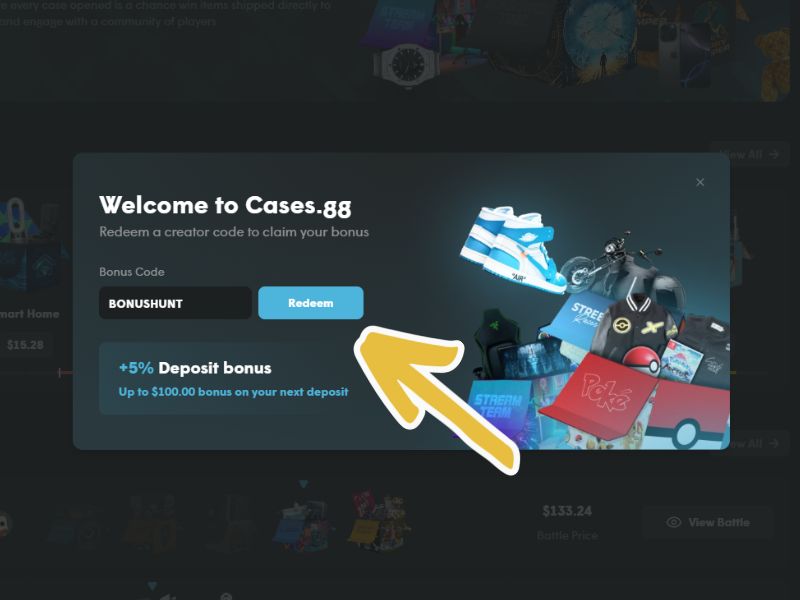
2. You will then be taken to the sign-up window. Fill in your details and complete your registration. If you prefer it, you can simply sign up with your existing Google or Steam account as well.
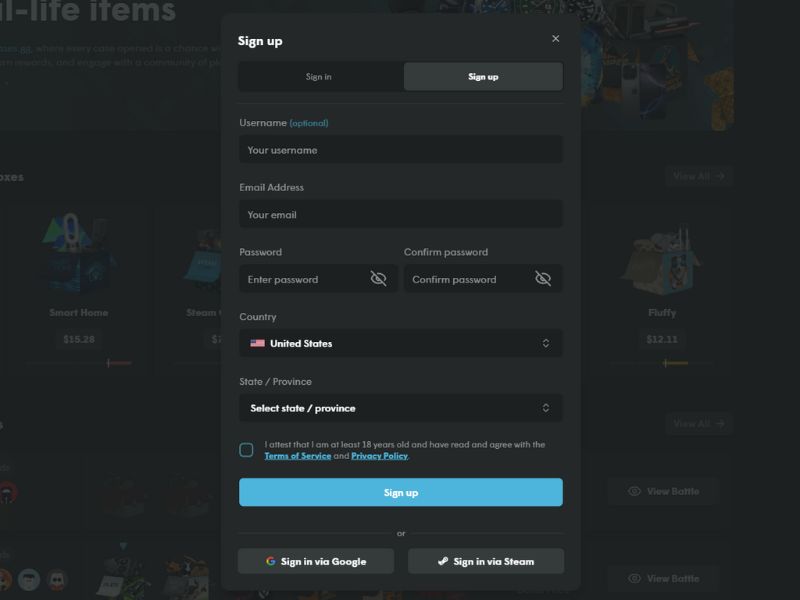
3. The next step is to verify the email address you entered in the previous step. Check your inbox and verify your email address by clicking the link inside the verification email from Cases.gg. If you didn’t find such an email, try checking your spam folder too.
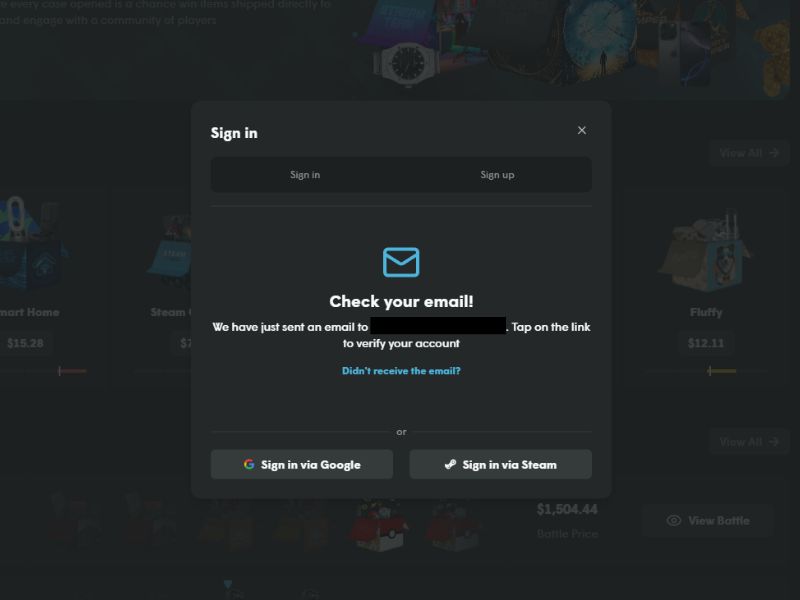
4. After confirming your email address and logging into your new Cases.gg account, click on the blue “+” in the top menu.
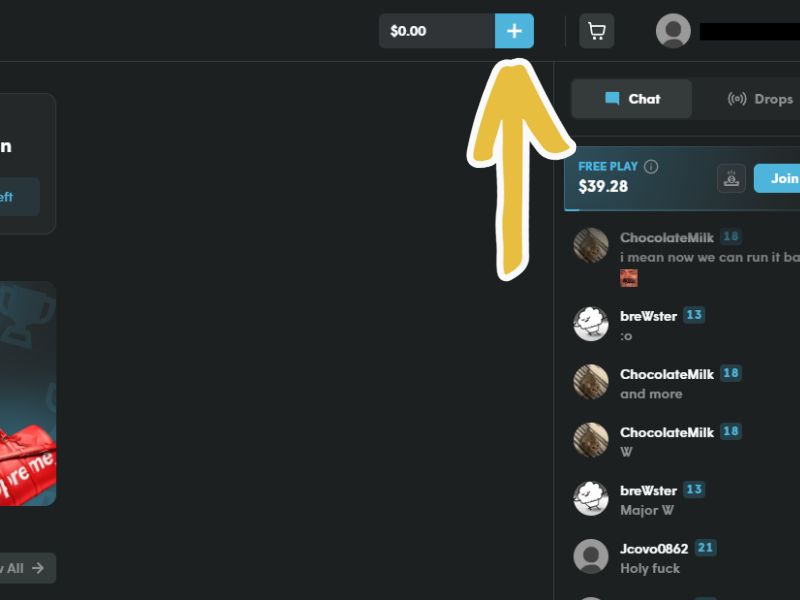
5. This will open the “Deposit” window. Here you can top up your account. If everything went well, you should already see a confirmation message about the activated bonus here. If you see a text field for a promo code there instead, simply enter the promo code “HUNTR“. Make sure the bonus is activated before each deposit. To maximize your bonus, use the “HUNTR” promo code before every deposit.
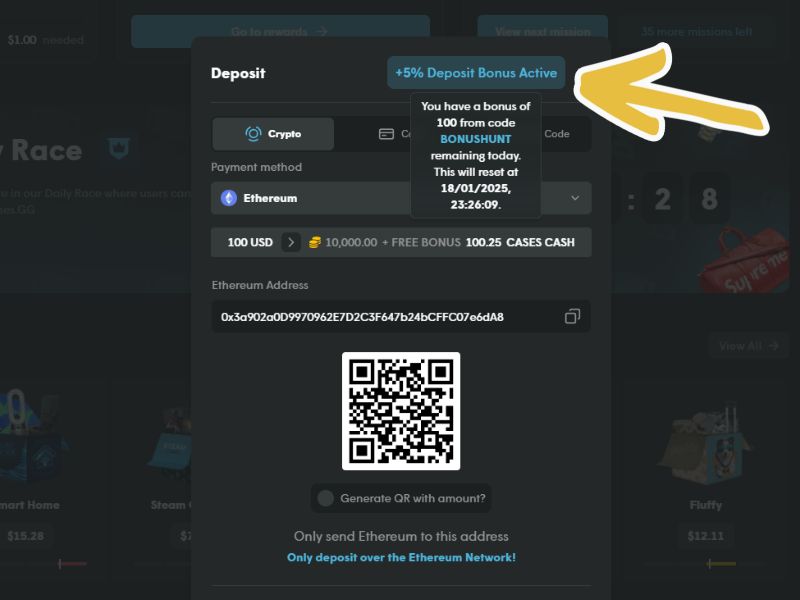
6. And where is your Free KYC (Know Your Customer) case? You’ll find it on the “Play Free” page (here you can also find other bonuses such as Free Play, Rakeback or Missions), which you can access by clicking on the top menu item of the same name.
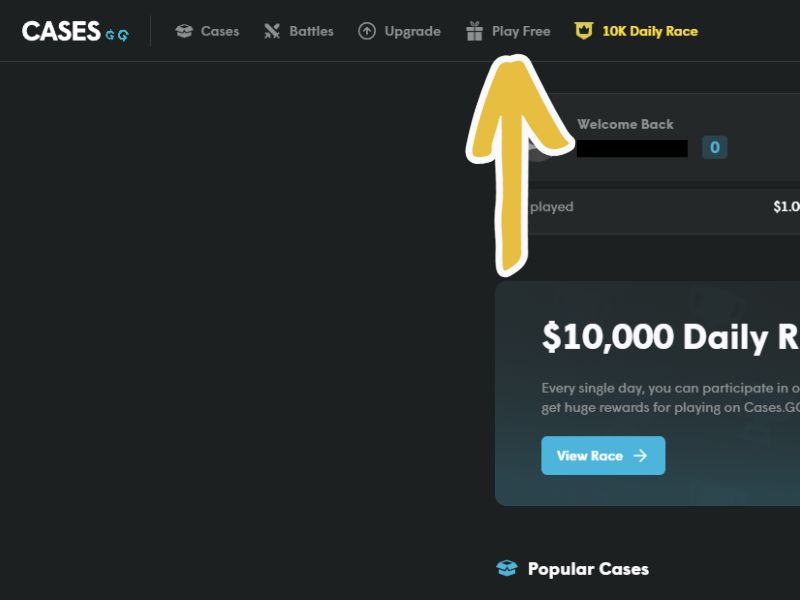
7. However, as the case name suggests, to claim it, a simple and quick identity verification is required. Find out how to get to the verification process in the next three steps.
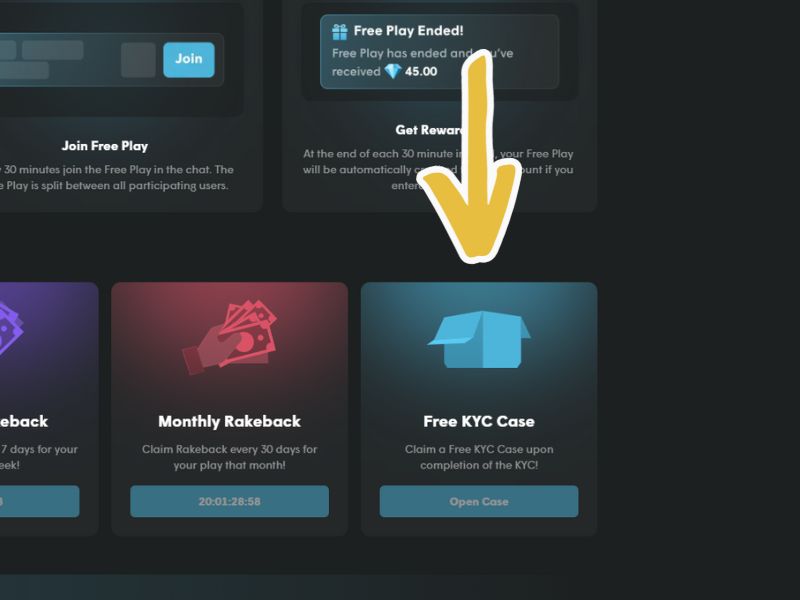
8. Click on your username in the top right corner of the site and click on “Profile“.
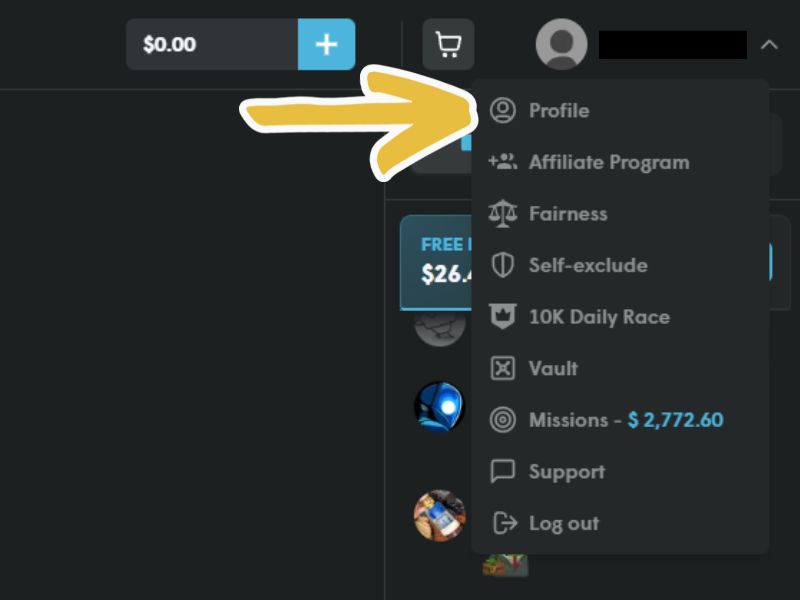
9. You can manage your Cases.gg account here. For now, select the “Verification” section.
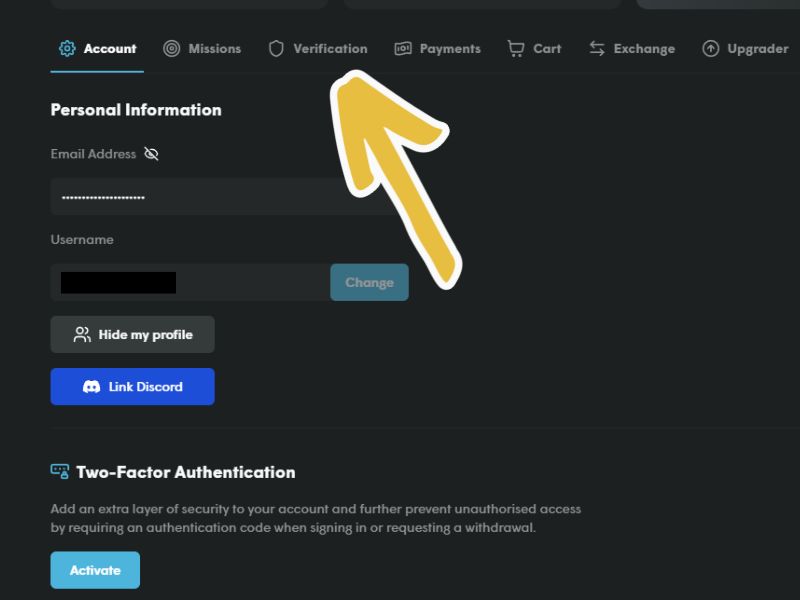
10. Click the button to start the identity verification process. Once completed, the other bonuses will be unlocked.
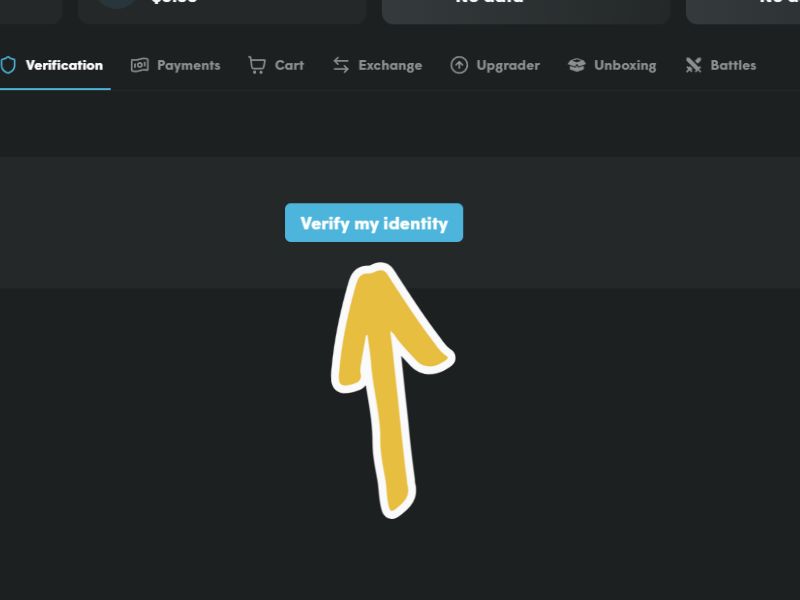
If you are an existing Cases.gg user
1. After logging into your Cases.gg account, click on “Play Free” in the top menu.
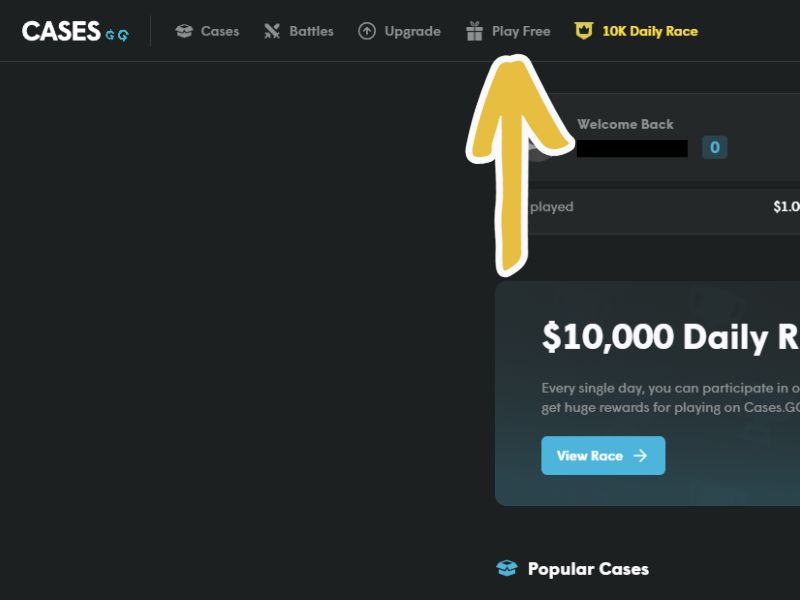
2. Enter the promo code “HUNTR” in the “Enter Affiliate Code…” text field and click on the “Apply” button.
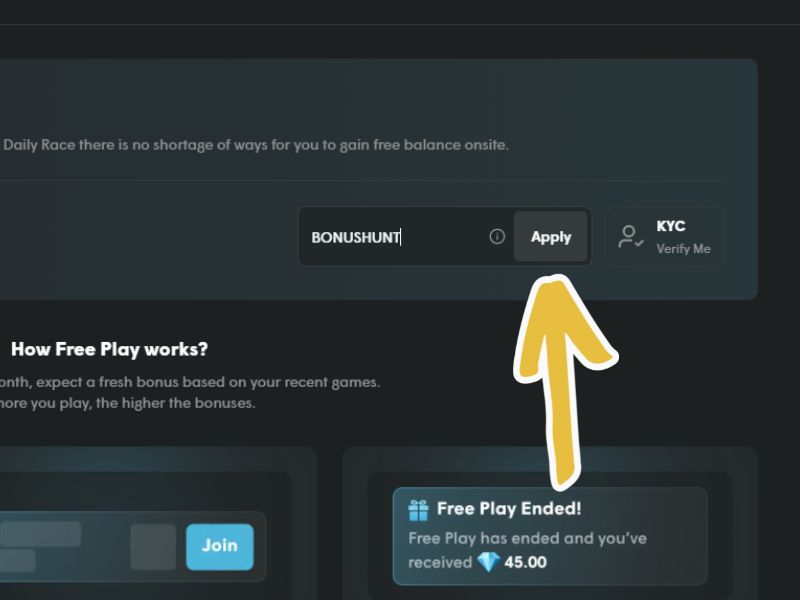
3. Follow steps 4 – 10 for new users.
Frequently asked questions
People often ask these questions about Cases.gg and its promo codes…
Does Cases.gg offer some no deposit bonus for signing up?
Yes, Cases.gg promo code “HUNTR” will give you some kind of no deposit bonus. Find out exactly what bonus above on this page in “What do I get with the “HUNTR” Cases.gg promo code?“.
What is the best Cases.gg referral code?
As of June 2025, the best Cases.gg referral code available is “HUNTR“.
What is the best Cases.gg affiliate code?
As of June 2025, the best Cases.gg affiliate code available is “HUNTR“.
What promo/referral/affiliate link should I use to sign up on Cases.gg to get the best available bonus?
To receive the best available Cases.gg welcome bonus in June 2025, copy the link below and visit the Cases.gg’s website through it before signing up:
https://cases.gg/r/HUNTR
Is Cases.gg a legit site?
🏢 Cases.gg is operated by CGG Entertainment Ltd, registered in Cyprus.
✅ Cases.gg uses Provably Fair technology.
🧑💻 Cases.gg has responsive support.
⭐ On June 1st, 2025, Cases.gg’s Trustpilot score was 4.1. (Source: https://www.trustpilot.com/review/www.cases.gg)
What are the best Cases.gg alternatives?
If you’re looking for a similar site to Cases.gg, you can find the most suitable alternative for you on our Best Mystery Box Sites page.